Split Fiction is a multiplayer adventure that supports crossplay across PC, PlayStation 5, and Xbox Series X|S. With its unique Friends Pass system, only one player needs to own the game for both to experience the full adventure. Here’s everything you need to know about playing Split Fiction online co-op with friends.
How to play Split Fiction online co-op with Friend’s
Split Fiction allows players on PC, PS5, and Xbox Series X|S to play together. To use crossplay, make sure it’s enabled in your console settings before inviting a friend.
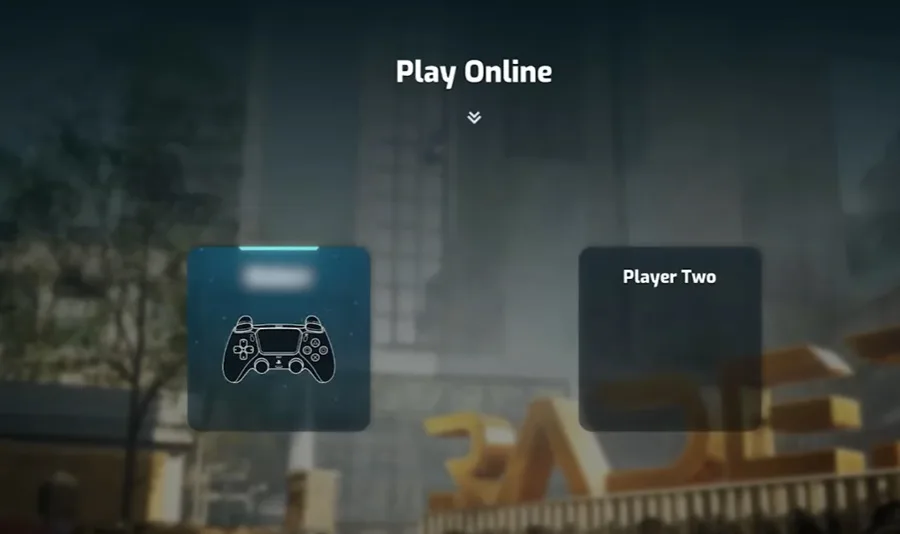
Using the Friends Pass
- Only one player needs to own Split Fiction to play the full game.
- The second player can join for free by downloading the Split Fiction Friends Pass.
To invite a friend:
- The player who owns the game sends an invite to someone with the Friends Pass.
- Once the invite is accepted, both players can enjoy the entire adventure together.
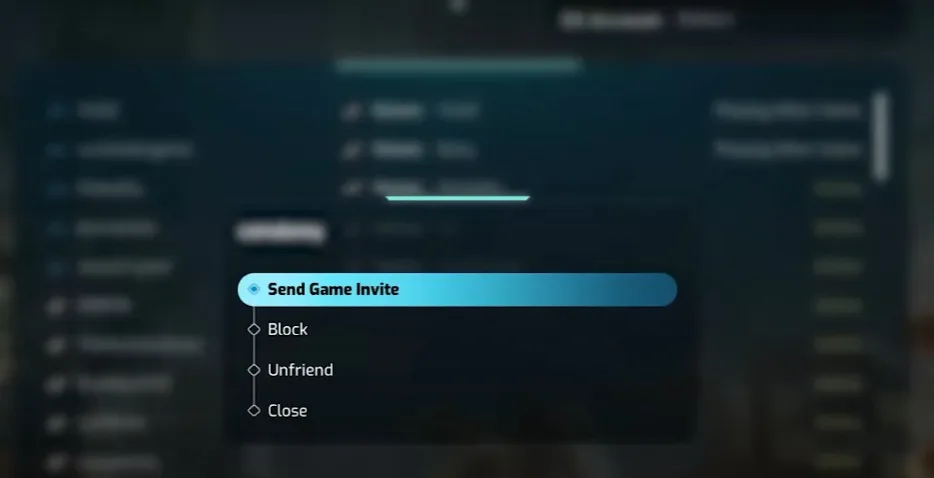
How to Enable Crossplay on Consoles
To ensure a smooth online experience, console players must enable crossplay:
PlayStation:
- Go to Options > Privacy Settings.
- Enable Crossplay Invites.
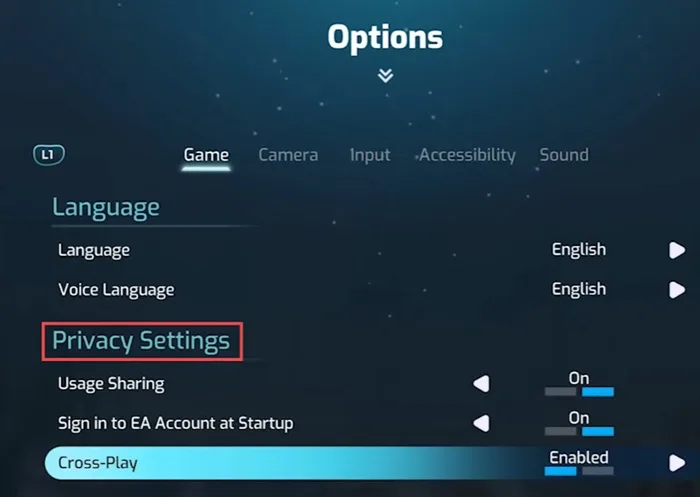
Xbox Series X|S:
- Open Account Settings.
- Enable Crossplay under Online Safety.
Do You Need a Subscription to Play?
- If playing on PC, no additional subscription is required.
- If playing on PlayStation 5 or Xbox Series X|S, both players need:
- PlayStation Plus (for PS5 users).
- Xbox Game Pass Core / Ultimate (for Xbox users).
Try Split Fiction for Free
- Both players can download the Friends Pass to try the early stages of the game for free.
- If you decide to purchase the full game, your progress from the demo carries over.









