Studio Ghibli’s art style has taken the internet by storm, with fans worldwide recreating their favorite scenes or transforming personal photos into dreamy, hand-drawn-style illustrations. Now, Elon Musk’s AI chatbot, Grok 3, lets users generate Ghibli-style images for free, without the subscription barriers seen in other AI tools like OpenAI’s GPT-4o.
If you are also interested in creating your own Ghibli-Style Image with Grok, then this guide is for you. Follow the step-by-step guide below to generate Ghibli-Style images or portraits.
How to Create Ghibli-Style Image with Grok
There are two methods to generate the Ghibli-Style images with Grok. The first one is where you provide a prompt to the chatbot and ask it to generate or create the Ghibli-style image. The second way is by uploading any of your existing images to Grok and ask it to transform the image into a Ghibli-Style image.
Note: Since Grok may not have built-in “Ghibli filters,” you need to describe the style explicitly, see the example below:
Example Prompt Structure:
“A [scene description] in the style of Studio Ghibli, [specific Ghibli film reference if desired], [key visual elements]. Soft watercolor textures, vibrant colors, dreamy atmosphere, whimsical details, Miyazaki-inspired, nostalgic lighting.”
Creating Ghibli-Style Image Using a Prompt with Grok:
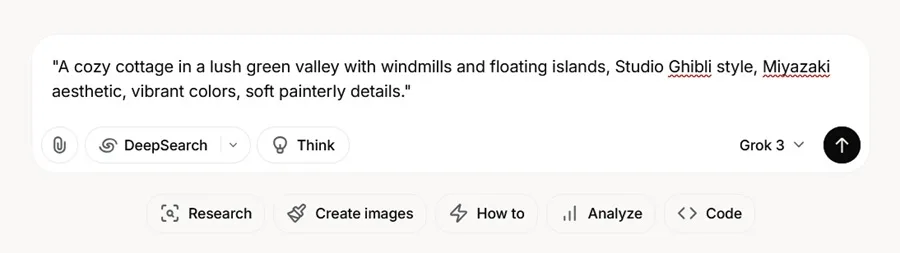
To generate a Ghibli-style image using a prompt, follow the steps below:
- Open the Grok app or go to the website. If you’re on X (formerly Twitter), click the Grok icon in the sidebar.
- Now, into the chat field, type or paste your prompt and hit Enter
- Now, wait for a few seconds, and your Ghibli-Style Image will be generated.
Prompt Examples:
- “A young girl flying on a giant cat bus through a starry sky, Studio Ghibli style, soft watercolor textures, dreamy atmosphere, Totoro-inspired, warm glowing lights.”
- “A cozy cottage in a lush green valley with windmills and floating islands, Studio Ghibli style, Miyazaki aesthetic, vibrant colors, soft painterly details.”
You can refine the promt with additional details:
- Mention specific films (e.g., “Spirited Away-style bathhouse”)
- Specify lighting (e.g., “golden-hour sunlight filtering through trees”)
- Add emotional tone (e.g., “peaceful, melancholic, or adventurous”)
Creating Ghibli-Style Image By Uploading an Image with Grok:
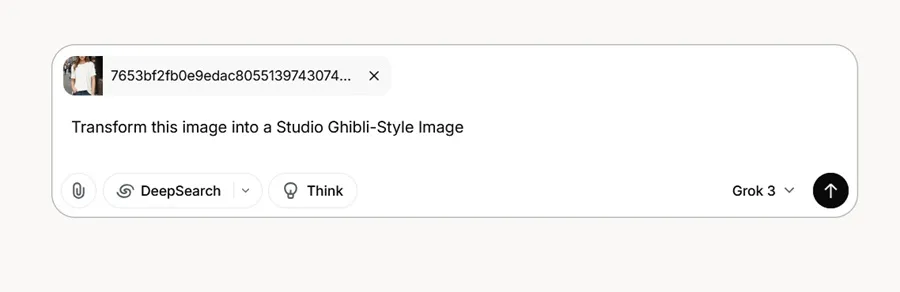
The second method is where you upload an image to transform it into a Ghibli-Style Image. Follow the steps below:
- Open the Grok app or go to the website. If you’re on X (formerly Twitter), click the Grok icon in the sidebar.
- Click the paperclip icon (attachment button) to upload a photo you’d like to change.
- Type in a descriptive prompt, such as:
- “Make this into a Studio Ghibli-style drawing.”
- “Make this photograph appear like a scene from a Ghibli film.”
Grok 3 will convert your request into a Ghibli-style drawing of your image in seconds.

Alternative Tools if Grok Doesn’t Support Images
If Grok can’t generate images, try these Ghibli-style AI tools instead:
- MidJourney (“Studio Ghibli style” works well)
- DALL·E 3 (“Anime watercolor painting, Ghibli aesthetic”)
- Stable Diffusion (Use Ghibli-themed LoRAs)
Why Grok 3 Is Becoming Popular
Grok 3 differentiates itself from competitors such as ChatGPT with unlimited AI-generated images for all users. As opposed to ChatGPT’s limitation of three image generations per day for free-tier accounts, Grok 3 places no such limitations on its users, making it more accessible and efficient for fans of AI-generated artwork.
What Is Ghibli Art?
Ghibli art is the specific style of Studio Ghibli characterized by:
- Rich, pastel color schemes
- Extremely detailed hand-drawn illustrations
- Fantastical and whimsical elements
- Deep emotional storytelling
Founded in 1985 by Hayao Miyazaki, Isao Takahata, and Toshio Suzuki, Studio Ghibli has created some of the most beloved animated films, including Spirited Away, My Neighbor Totoro, and Princess Mononoke.
Conclusion
With Grok 3, you can now create exquisite images in the style of Studio Ghibli for free. You could be reimagining a favorite photo or generating original AI art inspired by Studio Ghibli’s magical worlds – it is all easier with Grok 3. Feel free to try it out and bring some of your favorite Ghibli-inspired scenes to life!









