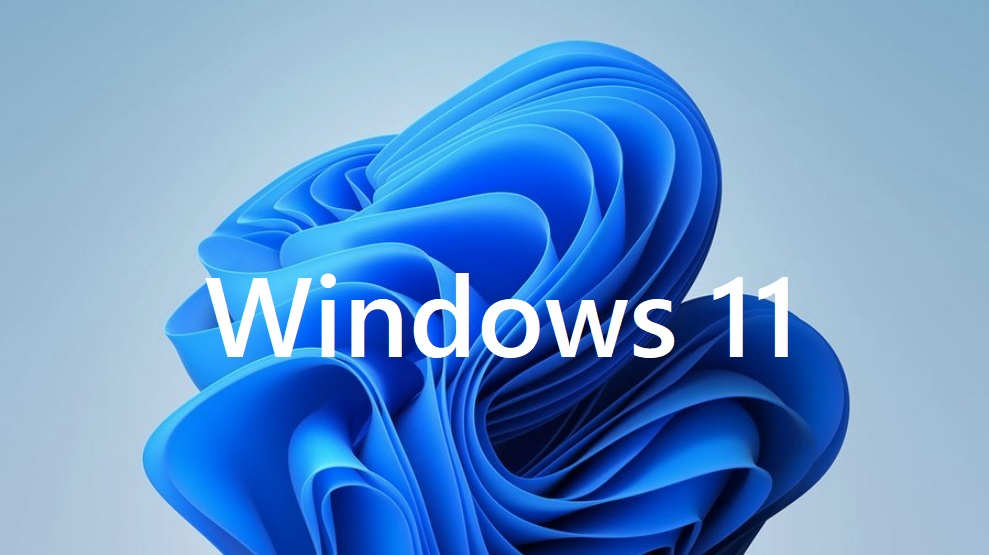The next version of Windows 11 has officially been released with tons of new features and upgrades. Microsoft has said that Windows 11 will soon be available through a free upgrade for eligible Windows 10 PCs and on new PCs beginning this holiday.
But to make sure your current Windows 10 PC meets the minimum system requirements. Microsoft has released the Windows 11 system requirements so you can check if your PC meets with minimum requirements.
Also Read: How to Download Windows 11?
Below you can find Windows 11 minimum PC system requirements.
Windows 11 System Requirements
[table id=26 /]
How to check if your current PC is eligible for the free upgrade to Windows 11?
Not, every Windows PC will be eligible to get the free upgrade to Windows 11. So, how would you know if your PC is eligible to get the free upgrade? well, to check if your current Windows 10 PC is eligible for the free upgrade to Windows 11.
Simply download the Windows PC Health Check app and after downloading the app run it and then click on the blue Check now button to start the checkup, see the image below.