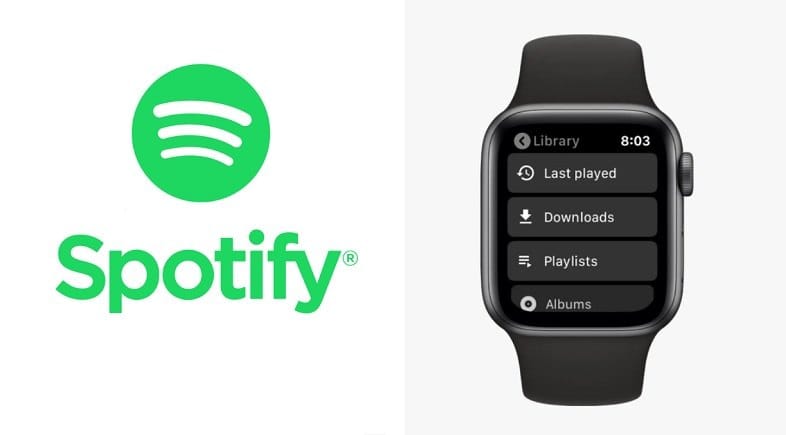Offline listing of music has already been available for the Apple Watch where you can download music from Apple Music to your Apple Watch for offline listing even if you leave your iPhone at the home. Now, if you have ever wondered if you could also download your favorite music tracks from the Spotify app to your Apple Watch then we have a good news for you.
Spotify now has a new option that you can use to download your Spotify music to your Apple Watch with a single tap. Below is a detailed step-by-step guide on how to download Spotify music onto your Apple Watch.
How to download Spotify music onto your Apple Watch
To download Spotify music onto your Apple Watch follow the simple steps below, but before you do that, first make sure that you’re subscribed to Spotify Premium. Also, make sure that you have the following:
- Apple Watch Series 3 or later
- watchOS 6.0 or above (recommend 7.1 or above)
- Make sure you’re running the latest version of Spotify on your iPhone.
- A cellular or WiFi connection
Spotify says that you can download and store around 10 hours worth of music on your Apple Watch, or more if you have more storage on your Watch model. However, there’s a download limit of 50 tracks per playlist.
Now, follow the steps below to download the Spotify music to your Apple Watch.
- On your phone, go to a playlist or podcast you want to download.
Note: You can’t download individual songs, but you can put them in a playlist and download the playlist. - Tap 3-dot menu button.
- Tap Download to Apple Watch.
How to Remove Spotify Music from Apple Watch
If in case, you changed your mind and now want to remove downloaded Spotify music from your Apple then you can remove your Spotify music playlist very easily. To remove the Spotify music from Apple Watch:
- On your phone, go to a playlist or podcast you just download on your Apple Watch
- Tap 3-dot menu button
- Click Remove from Apple Watch
- That’s it.
Once you’ve selected your playlist, simply wait for the download to complete. You can then check the progress of the download on your Apple Watch.
You can download as much Spotify music as you want onto your Apple Watch, as long as you have it installed on your iPhone. You can also listen to podcasts, albums, and songs from Spotify on your Apple Watch.
Using the Apple Watch to listen to Spotify on your wrist is both convenient. As a bonus, you can also access news and features through the Apple Watch. You can even control playback from your Apple Watch with your iPhone’s Siri.