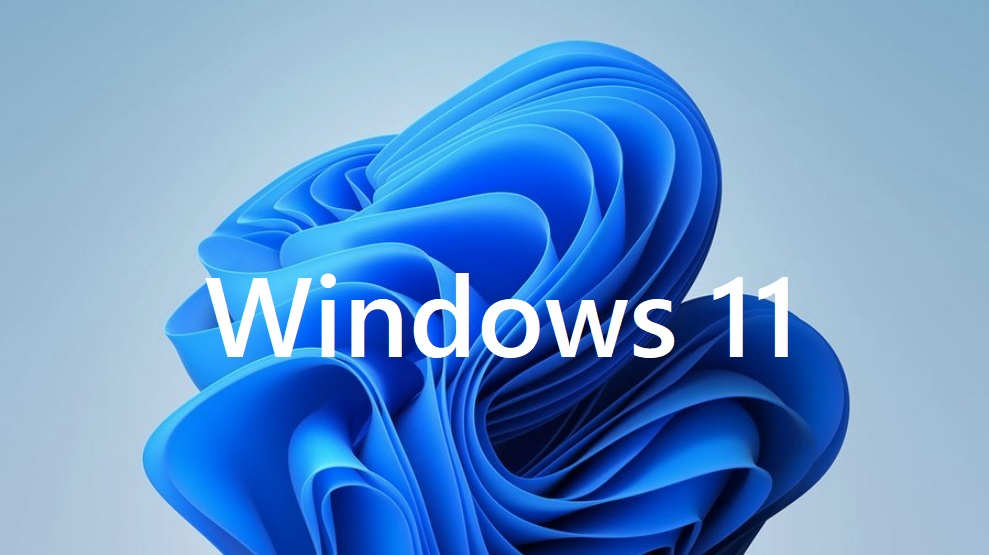Microsoft has released the latest Windows KB5008295 Out-of-band (OOB) update that according to its changelogs fixes some issues affecting certain built-in apps on Windows 11. According the KB5008295 update changelogs, the latest update fixes a set of issues that prevented some users from opening or using certain built-in Windows apps, such as the Snipping Tool, the Emoji Panel, or the Touch Keyboard.
The last Windows 11 KB5005611 update had fixed the Microsoft Outlook stop working issue, while the Windows 11 KB5006746 update had fixed the Low Performance L3 Caching Issue with an AMD Radeon graphic card.
Below you can find the complete changelogs and fixes made in the latest Windows KB5008295 Out-of-band (OOB) update for Windows 11.
Windows 11 KB5008295 Out-of-band Update Changelogs (November 5, 2021)
Highlights
Updates a known issue that might prevent some of you from opening or using certain built-in Windows apps, such as the Snipping Tool, the Emoji Panel, or the Touch Keyboard.
Improvements and fixes
This non-security update includes quality improvements. Key changes include:
- Addresses a known issue that might prevent some users from opening or using certain built-in Windows apps or parts of some built-in apps. This issue occurs because of a Microsoft digital certificate that expired October 31, 2021. This issue might affect the following:
- Snipping Tool
- Touch Keyboard, Voice Typing, and Emoji Panel
- Input Method Editor user interface (IME UI)
- Getting started and Tips
Addresses a known issue that prevents the Start menu and Settings app from opening as expected (S-mode only).
None: This update will be downloaded and installed automatically from Windows Update.
If you want to download and install the latest Windows 11 KB5008295 manually. Then you can download the standalone package for this update from here.