Steam has rolled out a new in-game overlay performance monitor with today’s Steam Client update, July 1, 2025. This feature overlays detailed performance data on your game, helping you understand how your PC is handling gameplay and pinpoint issues affecting performance.
The performance monitor goes beyond the classic FPS counter. It displays frame rate values, including generated frames from technologies like DLSS or FSR compared to the game’s actual frame rate.
You can view minimum and maximum single-frame values, a graph of frame rate over time, CPU and GPU performance, and system memory usage. This data helps identify whether a slow CPU, GPU, or high graphics settings are causing performance problems.
You can choose from four levels of detail: a simple FPS value, FPS details, FPS with CPU and GPU utilization, or a full breakdown including RAM usage.
The overlay is customizable, letting you adjust its size, position, color saturation, text size, and background opacity to be as noticeable or subtle as you prefer. Optional graphs for FPS over time and per-core CPU utilization are also available.
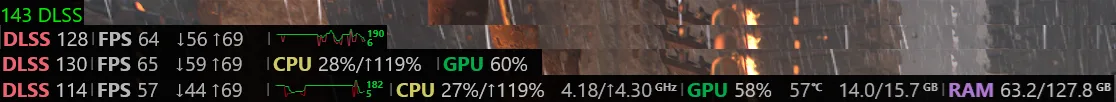
How to Enable Performance Overlay Monitor

To enable the new Performance Overlay feature, go to Settings > In Game and look for the new Performance Overlay section. Here, you can set a hotkey, adjust the overlay’s appearance, and tweak settings live during gameplay.
This initial release focuses on Windows users with common GPU hardware. Non-Windows platforms or older GPUs may not display all data. Steam plans to expand the overlay with more data points, detection of common performance issues, and a performance summary accessible via Shift+Tab.









